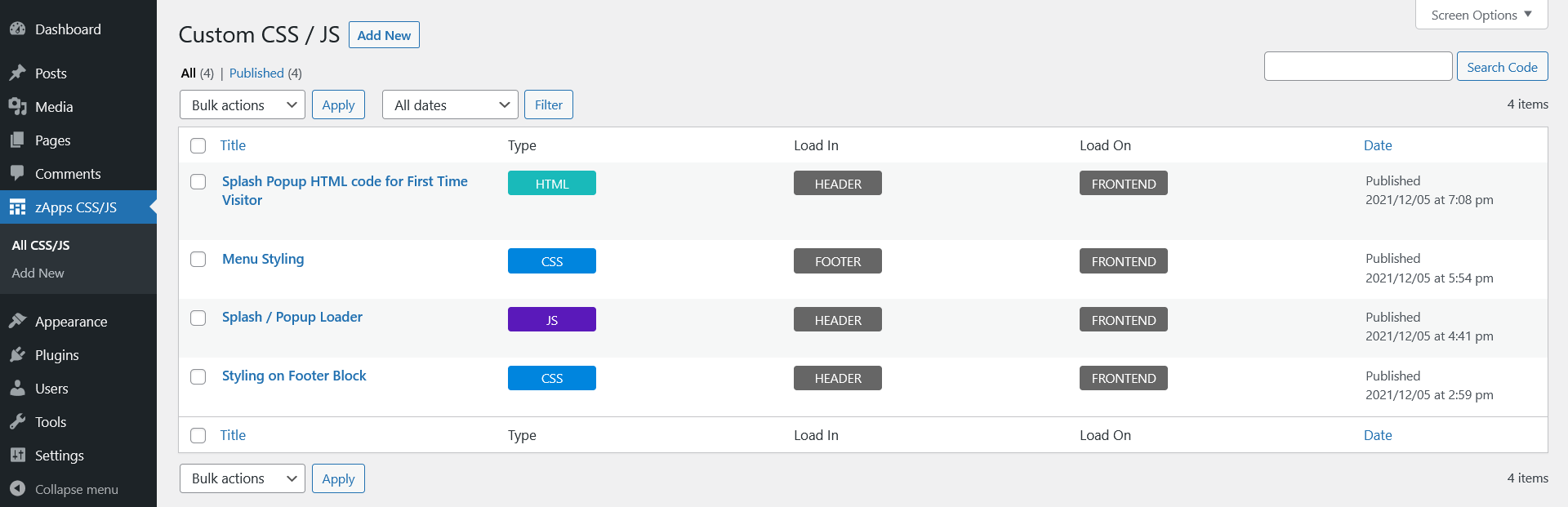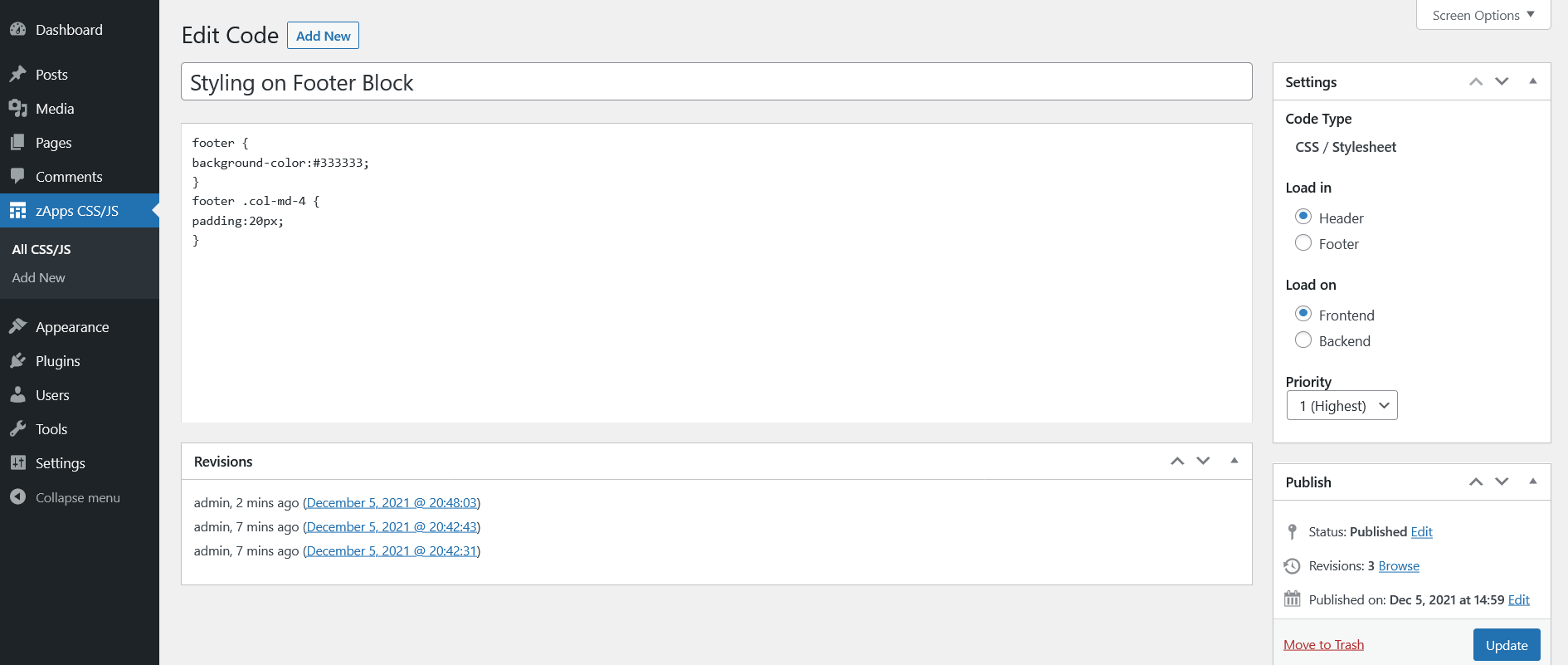Want to add custom CSS / JS to your website, ZycoonApps Custom CSS JS now allows you to create multiple CSS / JS nodes to work on.
ZycoonApps Custom CSS JS
Wordpress Plugin
Simple Yet Powerful CUSTOM CSS JS PLUGIN, Absolutely FREE !!!
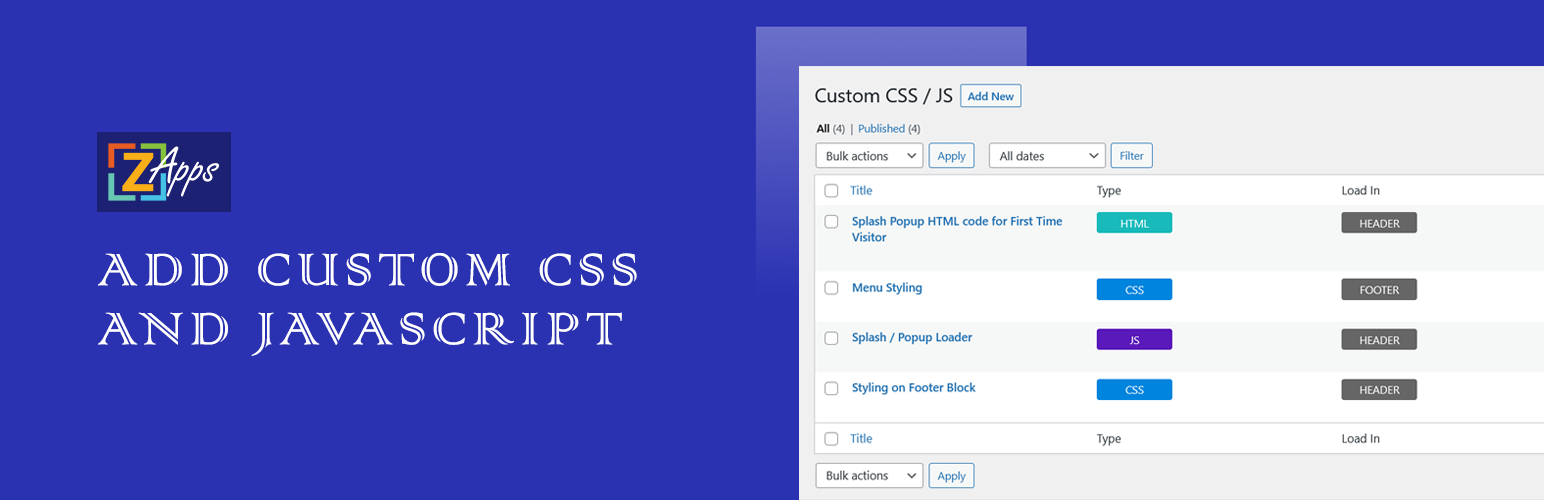
About Plugin
ZycoonApps Custom CSS JS gives you the ability add multiple CSS and JS files, so no need to edit theme or plugin files. Also a perfect solution if multiple developers are working on the site, each one having their own file to work on thus no overwriting each others code.
Features of ZycoonApps Custom CSS JS plugin:
1. Unlimited Codes – Allows you to create unlimited css/js nodes.
2. Uses wordpress built-in revisions, so allows you to roll-back to previous version of the code.
3. Super Fast code – Minimal coding for maximum perfomance.
4. Add CSS/JS Code to Admin or Frontend.
5. CSS added through **ZycoonApps Custom CSS JS** remains intact even on theme change.
6. Set Priority of your CSS / JS, code will be loaded based on the priority you want.
7. No PRO version required or available, all features of this plugin are fully unlocked.
Frequently Asked Questions
1. Does custom CS/JS load onpage or as a resource?
This plugin does not allow loading css/js as additional files, and is loaded combined with the page HTML. The more css/js resources are added to a website, the lower the Google Page Insight score, thus we have not coded the plugin to allow that.
2. Code is not loading or Code is working but you do not see the code in the HTML output
Many speed/optimization/minification plugins move the code into combined files, you may want to clear cache for those plugins if the code is not loading, or disable them completely if you temporarily want to see the code in the html output.
3. Do i have to include script and style tags in the code?
No, you just need to add the CSS/JS code without the starting and ending script & style tags, the plugin automatically adds them at the time of rendering.